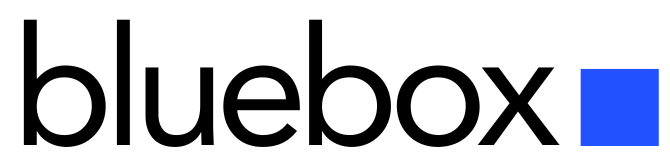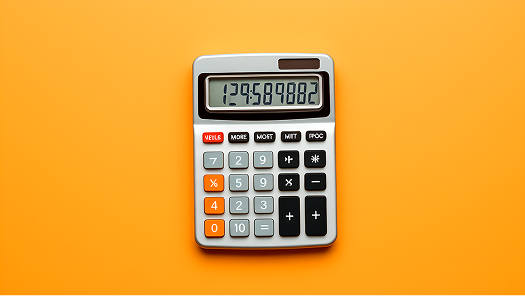Are you tired of wasting time and resources on inefficient processes? Do you want to take control of your work and streamline your workflows? Look no further than process mapping, a powerful tool for visualizing and optimizing your business processes. And with the right process mapping tools, you can take your efficiency to the next level.
In 2023, you’ll need the best tools to stay ahead of the game and maximize your productivity. Fortunately, there are plenty of options available to help you map out your workflows and identify areas for improvement. But with so many choices on the market, how do you know which ones are right for you?
In this article, we’ll break down the top 10 tools for effective process mapping in 2023, so you can make an informed decision and take control of your work.
Benefits of Effective Process Mapping
Discover the advantages of creating clear and organized visual representations of your workflows. Effective process mapping is crucial in achieving a streamlined and efficient workflow.
With a visual representation of your processes, you can identify bottlenecks, inefficiencies, and redundancies in your system. This helps you to make informed decisions on how to optimize your processes, resulting in increased productivity, reduced costs, and improved quality.
By mapping out your processes, you can also identify areas for improvement and implement changes to enhance your workflow. This not only improves your bottom line but also helps you to stay competitive in your industry.
In short, effective process mapping is of utmost importance in ensuring your business runs smoothly and efficiently.
Criteria for Selecting Process Mapping Tools
When considering which software to use for visualizing workflows, it’s important to have clear criteria in mind that align with your organization’s specific needs and goals.
Key factors to consider include ease of use, customization options, collaboration features, cost, and scalability. Comparison criteria should also include the ability to create detailed process maps, track progress, and analyze data.
Additionally, it’s important to consider the software’s compatibility with other tools and systems used within the organization.
By carefully evaluating these criteria, you can select the process mapping tool that will best support your organization’s workflow visualization needs.
Unlock the Blueprint to Financial Success in Singapore!
Empower your business with strategies, insights, and tools tailored for the modern Singapore entrepreneur.
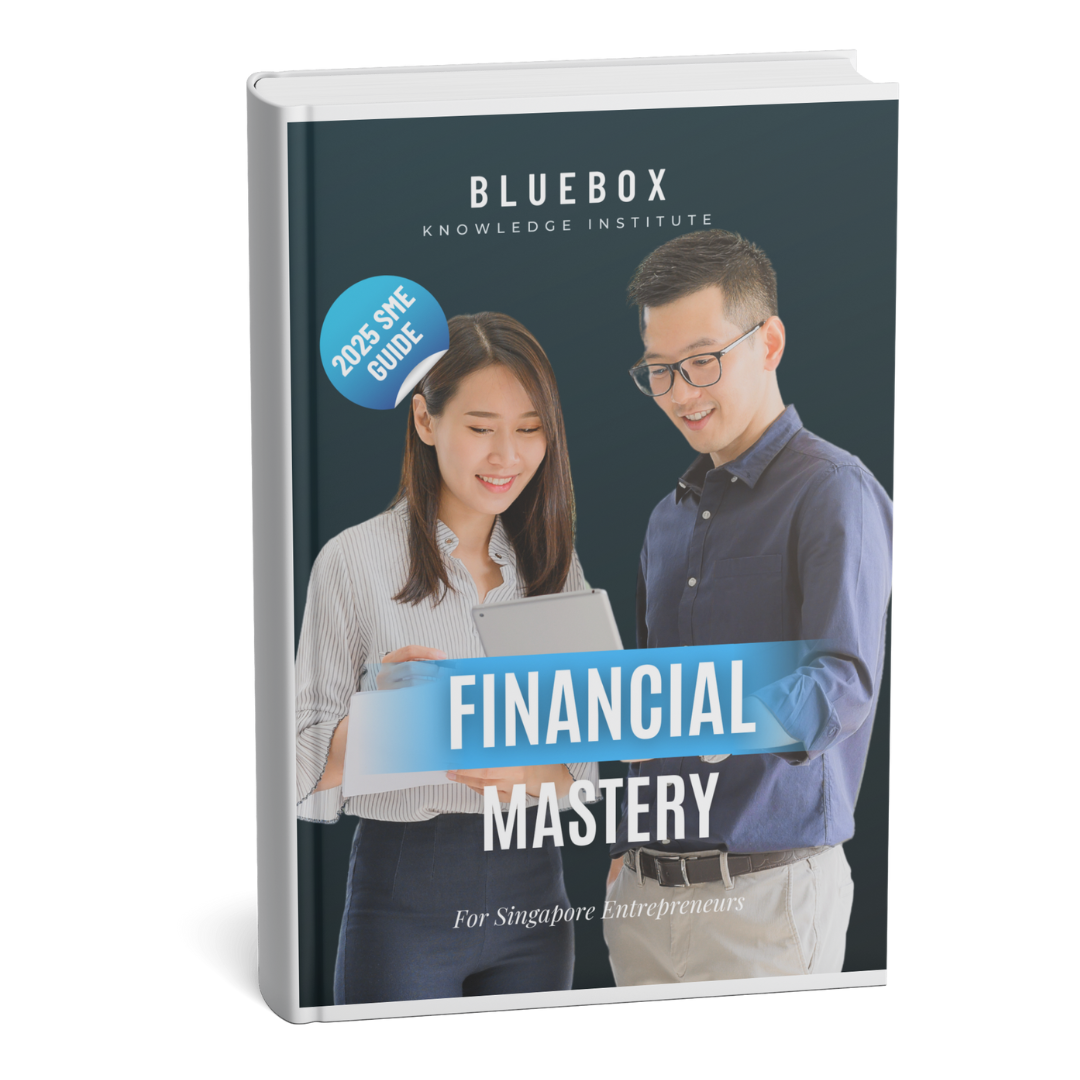
Lucidchart
You’re going to love Lucidchart – it’s user-friendly, customizable, and has collaboration features that will make your workflow visualization a breeze.
Lucidchart offers a range of templates and shapes to create process maps quickly and easily. With real-time collaboration, team members can work on the same document simultaneously, making it easier to make changes and ensure everyone is on the same page. Additionally, Lucidchart integrates with other tools like Google Drive, Microsoft Office, and Slack, making it easy to share and collaborate.
However, one drawback is that the free version has limited features, and some advanced features require a higher-priced subscription. Best practices for collaboration in Lucidchart include setting clear roles and responsibilities, utilizing comments and feedback, and regularly updating and reviewing the process map with team members.
Process Street
If you’re looking for an intuitive and collaborative way to streamline your workflows and standard operating procedures, Process Street has got you covered. With their user-friendly interface and customizable templates, you can easily create and manage all your processes in one place.
Here are four reasons why Process Street should be on your radar for process mapping in 2023:
- Process Street integration: Process Street seamlessly integrates with popular tools like Zapier, Slack, and Trello, making it easy to automate and manage your workflows.
- Customizable templates: With over 500 pre-built templates to choose from, Process Street allows you to quickly create and customize your own processes to fit your unique needs.
- Collaboration features: Invite team members to collaborate on your processes, assign tasks and deadlines, and track progress in real-time.
- Process Street pricing comparison: Compared to other process mapping tools on the market, Process Street offers competitive pricing plans that are scalable for businesses of all sizes.
Overall, Process Street is a powerful tool that can help you streamline your processes, increase efficiency, and ultimately save you time and money.
Bizagi Modeler
You’ll love how Bizagi Modeler simplifies the complex task of visualizing your business processes, allowing you to focus on what truly matters: improving your operations.
This collaborative mapping tool allows you to easily map out your processes, share them with your team, and make changes in real-time. With its user-friendly interface and drag-and-drop functionality, you can create detailed process maps that clearly show each step in your operations.
See How We Drive Revenue Growth for Our Clients
Explore the insights and tactics that fuel our clients success
And if you’re looking for alternatives to Bizagi, you’ll be pleased to know that this tool is both affordable and highly customizable, making it an ideal choice for businesses of all sizes.
So whether you’re looking to streamline your operations, improve efficiency, or simply gain a better understanding of your business processes, Bizagi Modeler is the perfect tool for the job.
Miro
Get ready to explore Miro, a collaborative online whiteboard platform that lets you brainstorm, visualize ideas, and work together with your team in real-time. This tool is perfect for Collaborative Mapping and Visual Communication, allowing you to create process maps with ease.
With Miro’s intuitive interface, you can quickly add shapes, connectors, and icons to your diagrams, making it easy to represent even the most complex processes. You can also add comments, sticky notes, and annotations to provide more context to your diagrams.
Miro is designed for teams, so you can collaborate with your colleagues and stakeholders in real-time, making it easy to get everyone on the same page. Whether you’re working on a new process or improving an existing one, Miro is the perfect tool to help you visualize your ideas and work together with your team.
Creately
Let’s dive into Creately, a collaborative diagramming tool that makes it easy to create flowcharts and diagrams with your team in real-time.
Here are three reasons why you should consider using Creately for your process mapping needs:
- It offers a wide range of pre-made templates for various industries, making it easy to get started with your diagrams.
- Its real-time collaboration feature allows team members to work together seamlessly, improving collaborations and increasing productivity.
- Its intuitive drag-and-drop interface and powerful diagramming tools make it easy to create visual representations of complex processes.
With Creately, you can streamline your process mapping efforts and create clear, concise diagrams that will help your team better understand and optimize your processes.
Gliffy
If you’re looking for an easy-to-use diagramming tool, Gliffy is a great option. It helps you collaborate effectively with your team by allowing you to create flowcharts, process maps, and other diagrams quickly and easily. Gliffy offers a range of templates and shapes to get you started.
It’s particularly useful for remote teams, as multiple users can work on the same diagram in real-time. However, if you’re looking for Gliffy alternatives, you may want to consider Lucidchart or Draw.io. These tools offer similar functionality to Gliffy and are competitively priced.
Gliffy offers both free and paid versions, with the paid versions providing advanced features and greater storage capacity. Overall, it’s a great option for anyone looking for a simple yet effective diagramming tool.
Conclusion
Congratulations! You’ve just explored the top 10 tools for effective process mapping in 2023. By now, you should have a clear understanding of the benefits of process mapping and the criteria for selecting the right process mapping tool for your organization.
Just like a well-oiled machine, a good process mapping tool can help you streamline your operations, cut costs, and improve customer satisfaction. It’s like having a map that guides you through the twists and turns of a journey, ensuring that you reach your destination without getting lost.
So, why not give it a try and see how these process mapping tools can help you achieve your goals?
Remember, the key is to choose a tool that fits your needs and budget, and to make sure that you have the right people on board to implement it effectively. With the right tool and the right team, you can take your organization to new heights of efficiency and success!